Install OpenOffice 3.0 on Ubuntu
OpenOffice 3.0 is not in the repository for Ubuntu yet…why…I do not know. Anyway you can install it very easily by following a couple steps.
Download the file from OpenOffice.org
OOo_3.0.0_LinuxIntel_install_english-US_deb.tar.gz
Now you need to right click it and extract or run this command:
tar xzf OOo_3.0.0_LinuxIntel_install_english-US_deb.tar.gz
That will create a number of folders. Now move into those folders:
cd OOO300_m9_native_packed-1_en-US.9358/DEBS
sudo dpkg -i *.deb
Create a link on your Panel.
Right click the panel and choose “Add to Panel” and “Custom Application Launcher”.
Add this line to your command line and select an icon for the application in the panel.
/opt/openoffice.org3/program/soffice
Now click you icon on the panel and it will start.
You can transfer data from a previous version that you were using.

Add your name and initials so that it is personalized.

Do not have it check for updates, this uses a lot of bandwidth.

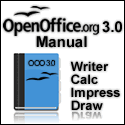




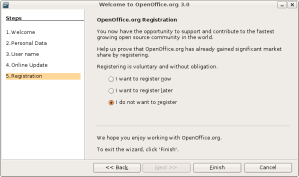


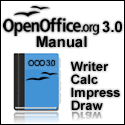
Is there anyway to replace the previous version of OO that comes packaged with latest Ubuntu release? I also see it has a Desktop Integration folder…is there way to incorporate that into the install or run separately?
zack
October 14, 2008 at 10:47 pm
Within the DEBS directory there is another one called “desktop-integration” if I recall correctly. Anyway, in there is another deb that installs the “Applications” menu items for all OpenOffice programs (ie. Writer, Impress, Calc, etc.) No need for the custom application launcher.
Pepe Gonzales
October 15, 2008 at 12:11 am
agree with pepe..
cd OOO300_m9_native_packed-1_en-US.9358/DEBS/desktop-integration
dpkg -i openoffice.org3.0-debian-menus_3.0-9354_all.deb
anggriawan
October 15, 2008 at 2:19 am
When OpenOffice 3 installs you have the option to remove the previous versions. The only reason you would keep the old version is to make sure there are no issues with version 3.
beginlinux
October 15, 2008 at 11:21 am
Thanks it installed perfectly for me. I didn’t see an option to uninstall 2.4 and I think it is causing this error when I try to install the desktop integrations.
dpkg: error processing openoffice.org3.0-debian-menus_3.0-9354_all.deb (–install):
conflicting packages – not installing openoffice.org-debian-menus
Any ideas on what packages I should remove? I took a look in synaptic package manager and couldn’t find anything that would make sense to me. I used the add/remove and uninstalled 2.4 that way but it is still doing the same thing. Any help is appreciated. For the time being I can just use the launcher. Thanks.
tregora
October 15, 2008 at 2:55 pm
I went through synaptics and removed all off the packages that started as openoffice.org- instead of open office.org3- except for openoffice.org-ure. After I removed those packages I was able to run the dpkg -i openoffice.org3.0-debian-menus_3.0-9354_all.deb command and it installed fine. Thanks.
tregora
October 15, 2008 at 3:13 pm
Glad you got it working.
beginlinux
October 15, 2008 at 3:16 pm
I couldn’t find the “OOo_3.0.0_LinuxIntel_install_english-US_deb.tar.gz” package on the openoffice.org site nor anywhere else. Can you give a link please?
Thanx
roland
October 17, 2008 at 1:19 pm
sorry – it took some time for me. In case anyone else is wondering, here is the link:
http://download.openoffice.org/other.html#en-US
cheers, r.
roland
October 17, 2008 at 1:32 pm
The included desktop integration deb mentioned in the comments also works for the Kubuntu KDE4 menu. w00t!
scott
October 19, 2008 at 3:55 am
“Why… I do not know.”
I think I do.
It seems that OO.o 3.0 might still be a bit rough-edged for a seamless upgrade on Ubuntu 8.04. At least it is on my compu, and so it seems from the comments about having to tinker with 2.4 packages until it works.
I’m sure it will be worthwhile once the problems are sorted out, but don’t count on 3.0 going into Ubuntu repositories until it “just works”.
I’ll be waiting patiently. In the meantime, I simply reinstalled 2.4.1.
davarino
October 19, 2008 at 6:09 am
I have installed OO3 on Ubuntu 64 bit but it doesn’t run when i click the launcher.
Used this as command line; sudo dpkg –force-architecture -i *.deb
It installed but i can’t seem to rum it. Also not from the file browser.
Is OO3 already out in 64 bit version?
Cire
October 19, 2008 at 10:09 am
Following the instructions this all went very smoothly … except that when OpenOffice ran it entered an endless loop of crashing and recovering. I don’t know why it happened, but the solution was to remove the .openoffice.org2 in the Home directory.
Daniel
October 19, 2008 at 2:36 pm
To get Ubuntu 64-bit OO3, go to the page listing mirror sites (http://distribution.openoffice.org/mirrors/#mirrors), select one of the mirrors and navigate to stable/3.0.0. You should see 64-bit version there.
Brian
October 20, 2008 at 3:19 am
[…] Install OpenOffice 3.0 on Ubuntu OpenOffice 3.0 is not in the repository for Ubuntu yet…why…I do not know. Anyway you can install it very […] […]
Top Posts « WordPress.com
October 21, 2008 at 12:12 am
[…] Tutorial opracowany na części anglojęzycznego tutoriala znajdującego się pod tym adresem […]
OpenOffice.org 3.0 w Ubuntu - howto | The Book Of Tarabaz
October 23, 2008 at 11:44 pm
It’s weird, Ubuntu still doesn’t have the 3.0 package. Maybe they are waiting for Debian to polish it … It’s already in Debian’s experimental.
http://packages.debian.org/experimental/openoffice.org
Eduardo
October 24, 2008 at 1:59 pm
“Download the file from OpenOffice.org”
May I ask to where should download the file? Desktop?
Newbie_ubuntu
October 25, 2008 at 3:19 am
thanks to all of you! Today i’ve used for my first time Ubuntu… and i love it! i’ve been able to install Open Office 3 and to follow the steps you have advised…
thanks
Neophite!
October 28, 2008 at 5:18 am
OpenOffice 2.4 for Ubuntu includes the Novell extensions to OpenOffice.
OpenOffice 3.0 for Ubuntu is not available yet.
If you download OpenOffice 3.0 from openoffice.org or from Debian, you will not have the Novell extensions to OpenOffice.
The Ubuntu builds of OpenOffice, when they arrive, *do* include the Novell extensions.
The Novell extensions include the ability to import most Excel macros, seamless font substitution without the need for msttcorefonts, better desktop integration, and other “tainted” proprietary bits.
Kriston
November 13, 2008 at 7:43 pm
it is supported for ubuntu dapper?
aye05
January 8, 2009 at 1:02 am
I am very new to Ubuntu and have almost no computer knowledge… I have a 64 bit computer and downloaded the ooo3 for it as suggested here, but when I open a terminal this is the response I get:
bash: cd: OOO300_m9_native_packed-1_en-US.9358/DEBS: No such file or directory
I have it on the desktop and I am not sure now how to proceed. Can you help me?
Maria
January 9, 2009 at 10:12 pm
You can install OpenOffice.org 3.0 using the package manager if you add the OpenOffice repository:
http://news.softpedia.com/news/How-To-Install-OpenOffice-org-3-0-in-Ubuntu-8-10-96449.shtml
Anthony Williams
January 13, 2009 at 11:30 am
The directions above worked great for me. OO3 seems to be up and running well… But I’m a newbie. I have two follow up questions:
1. Is there a way to get 003 into the Applications menu on my panel? If I click Applications… Add/Remove, it seems to think I want to re-install OO2.
2. This is the first time I installed something in Linux without using the package manager. I extracted OOO300_m9_native_packed-1_en-US.9358 onto my desktop. Can I move this folder somewhere? Now that I have /opt/openoffice.org3, do I still need all the stuff in OOO300_m9_native_packed-1_en-US.9358?
bryan
January 23, 2009 at 9:46 pm
Everything went swimmingly, but when I opened up the word processor the words (e.g. File Edit View etc.) were not visible. Anyone have a solution?
BigMitch
February 9, 2009 at 2:00 am
[…] can also download a file and do it yourself. Here, for example, is a cheat sheet on installing Open Office 3.0 on Ubuntu. If you decide to get adventurous, blogger Skuunk offers some good advice: Make sure you have more […]
tinted windows: Software as a Subversive Activity, Part 13: The Linux Repository
February 28, 2009 at 7:00 pm